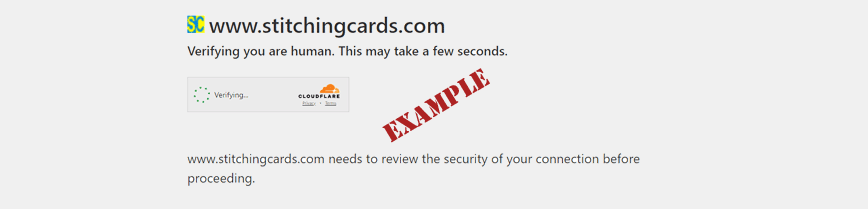
If the security test goes into a continuous loop on the verifying block, you could be using a web browser that is not supported by the Cloudflare security system, or is not up-to-date, or you are browsing via a VPN.
- Samsung’s Android tablets and phones default browser is not supported.
- Microsoft Internet Explorer (IE) is officially retired and not supported.
Samsung’s Android tablets and phones come with Samsung Browser and Chrome preinstalled, so we suggest using Chrome for our website.
Cloudflare supports up-to-date versions of the following web browsers:
- Google Chrome
- Firefox
- Safari
- Opera
- Microsoft Edge
Browsing via a VPN (Virtual Private Network) server may cause an issue. Choosing another country’s VPN server may help. If not, then disconnect from the VPN and try again. Some antivirus software, such as Norton, may turn on VPN by default.
If the above information does not solve the issue, please contact Stitching Cards for further advice.